By this point, there’s a consensus view that our phones have a penchant for eavesdropping.
You probably have a dozen or so apps tuning into all your conversations while nestled in your pocket – a comforting thought, right?
It really comes into perspective when we see personalized ads about stuff we were just talking about the other day.
In December 2020, the Shanghai Consumer Council called out Tencent’s super-app WeChat for making it a mission for users to turn off personalized ads or dismiss individual advertising.
If you’re like us, you may find these ads a bit creepy and would like to limit WeChat’s ability to monitor your interests.
Below, you’ll find a step-by-step guide on how to put a stop to personalized ads on the frequently used app.
1. Go to Settings
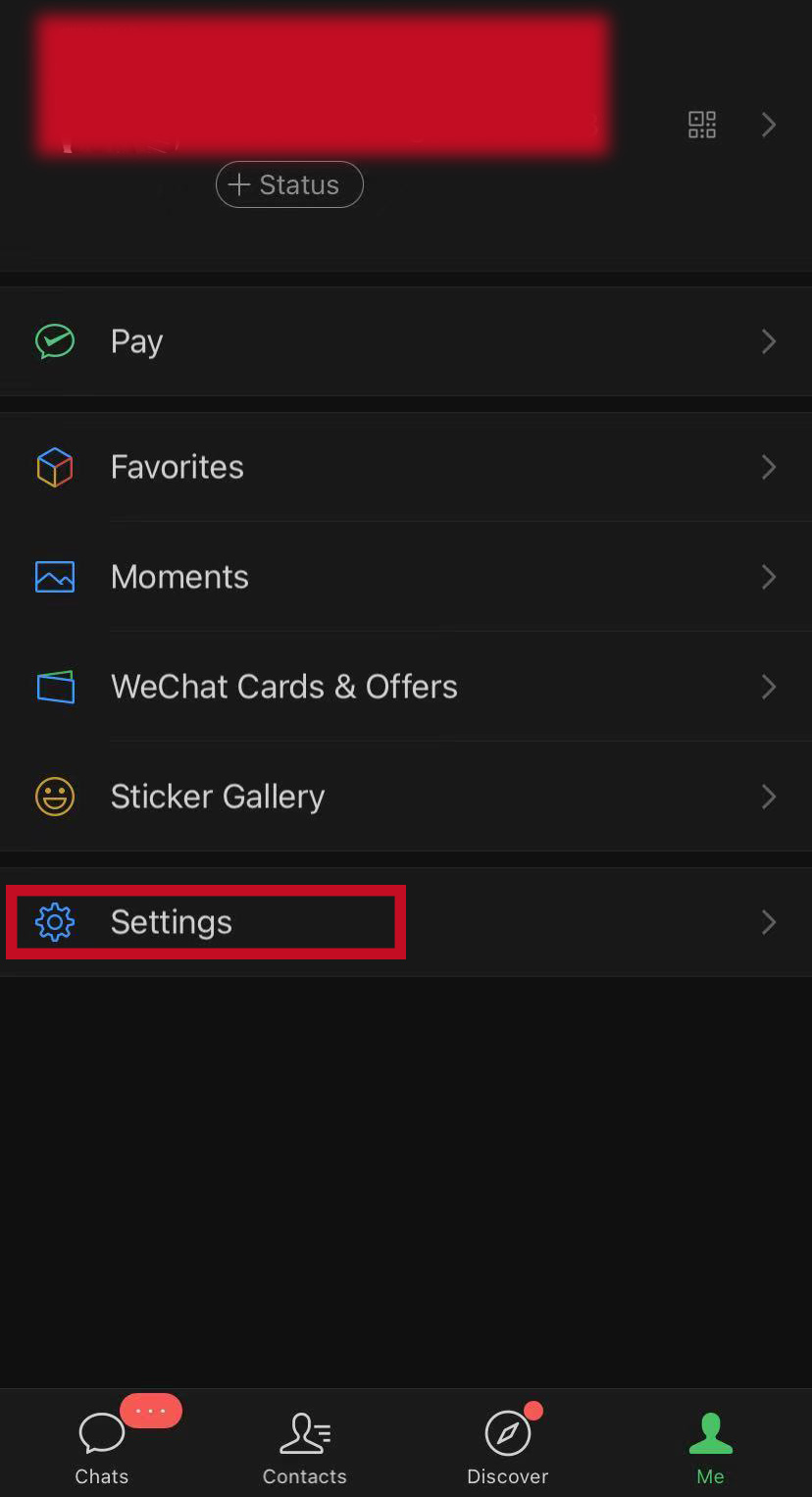
2. Click ‘About’ in Settings
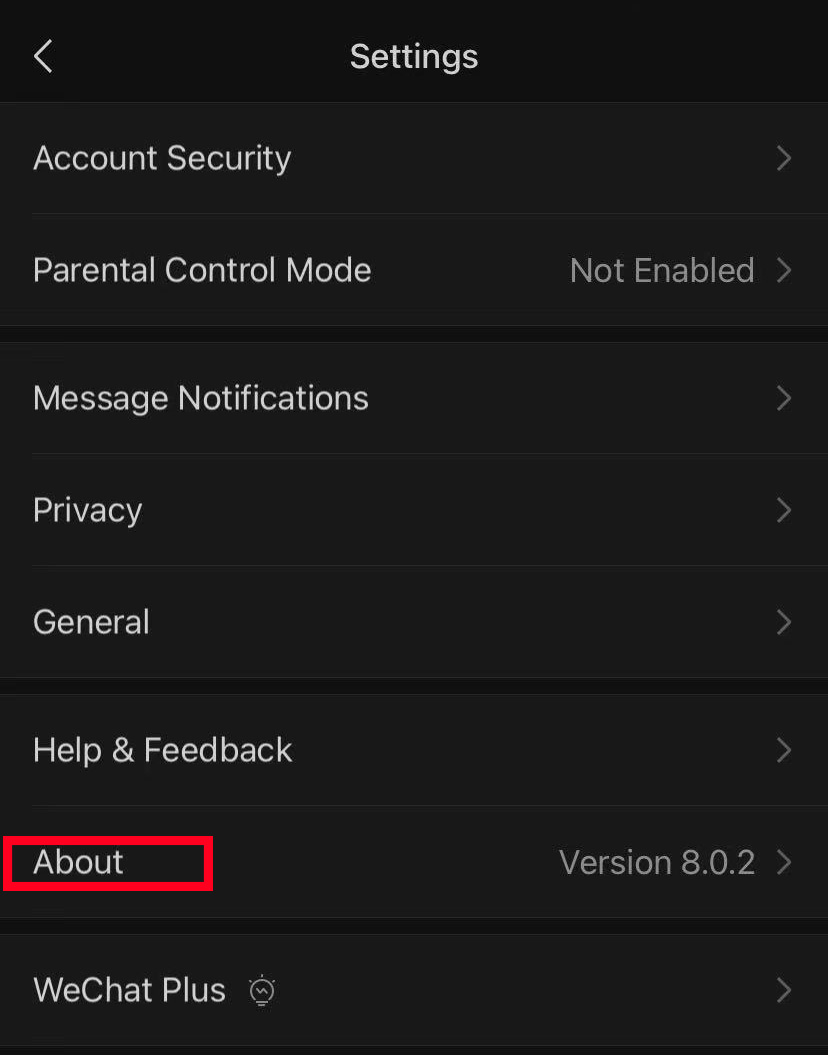
3. Click ‘Privacy Policy’ at the Bottom
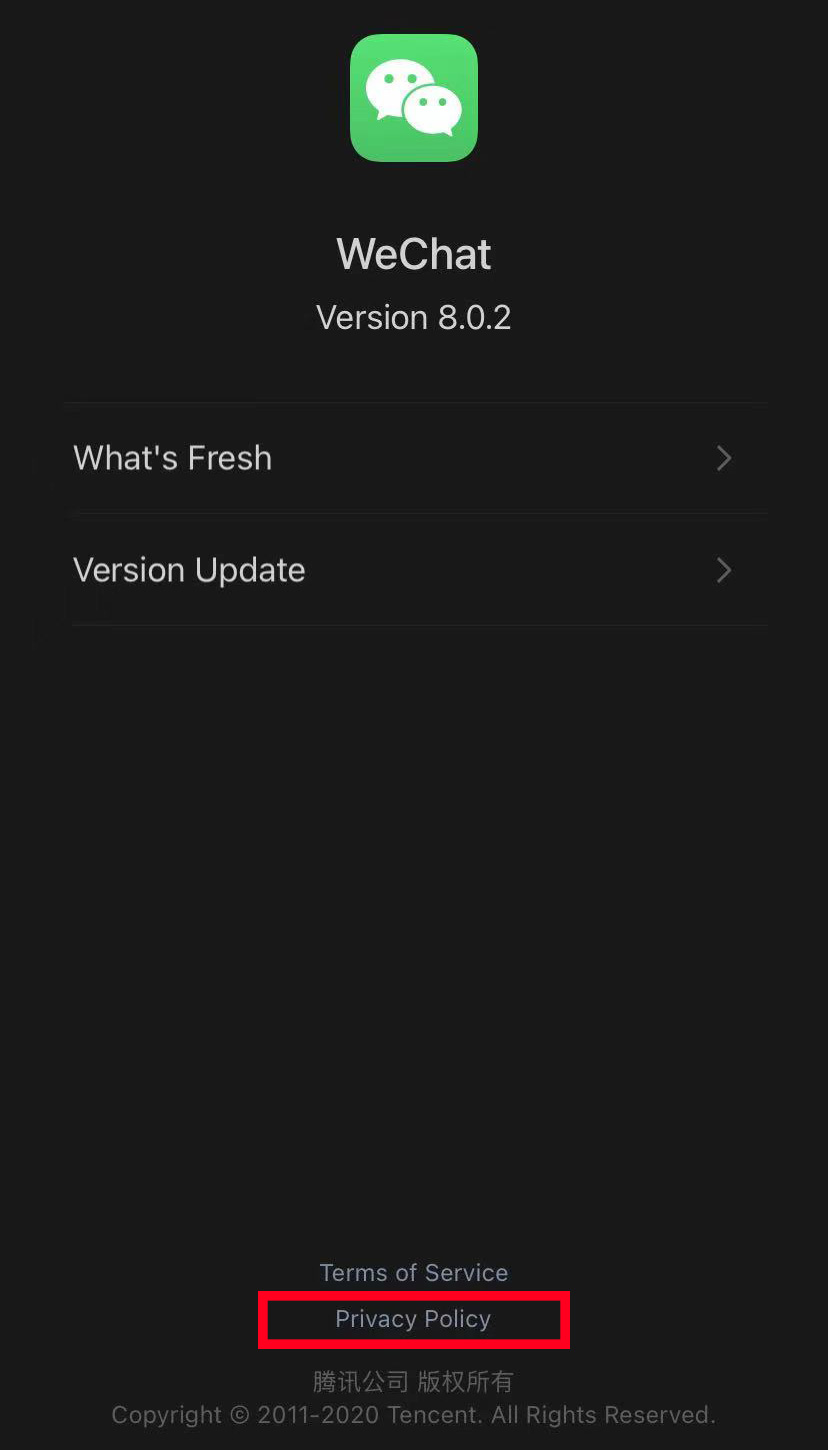
4. Scroll Down and Tap ‘Others’
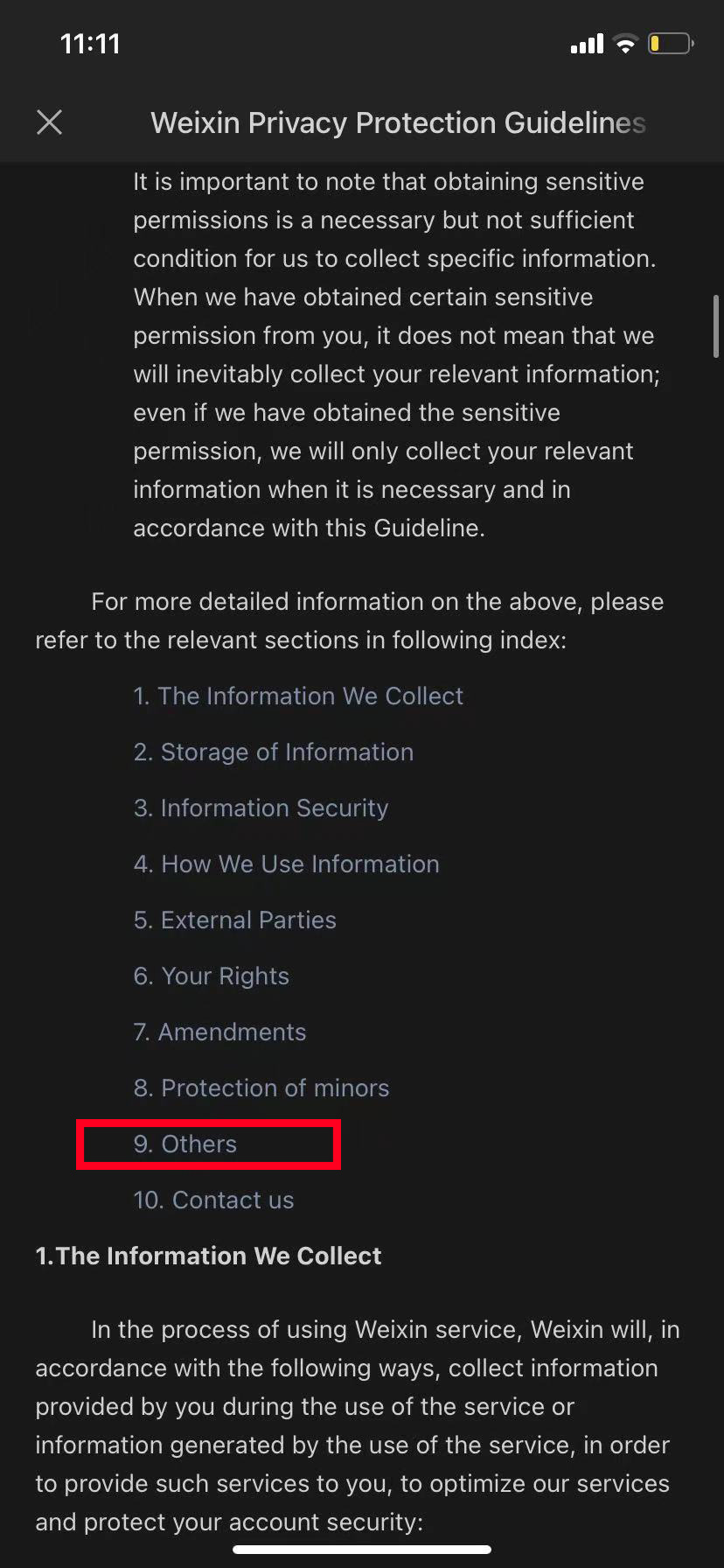
5. Click ‘Privacy Policy’ (again)
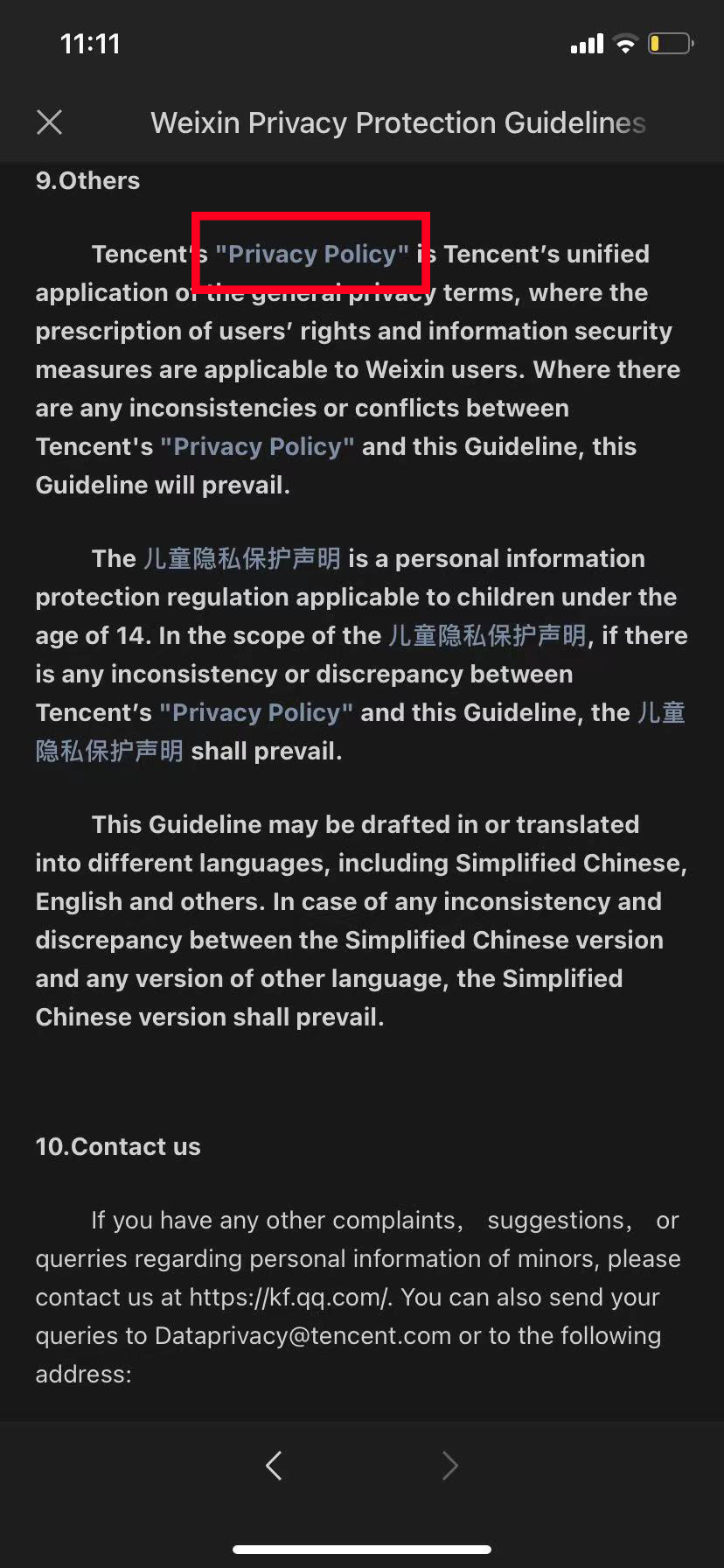
6. Scroll to 广告 (Advertising), Click on It to Access 关于广告 (About Advertising)
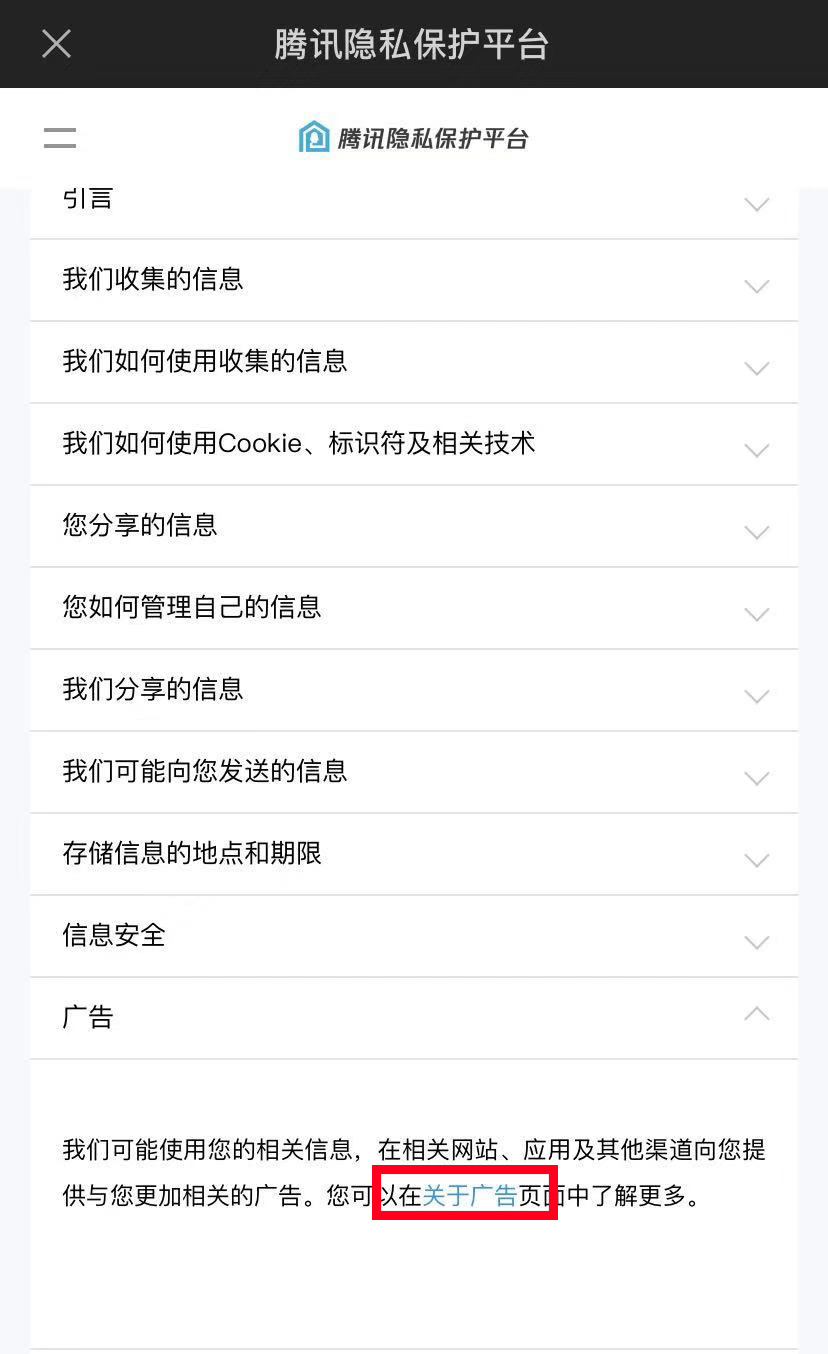
7. Go to #2 and Tap ‘管理’ (Manage)
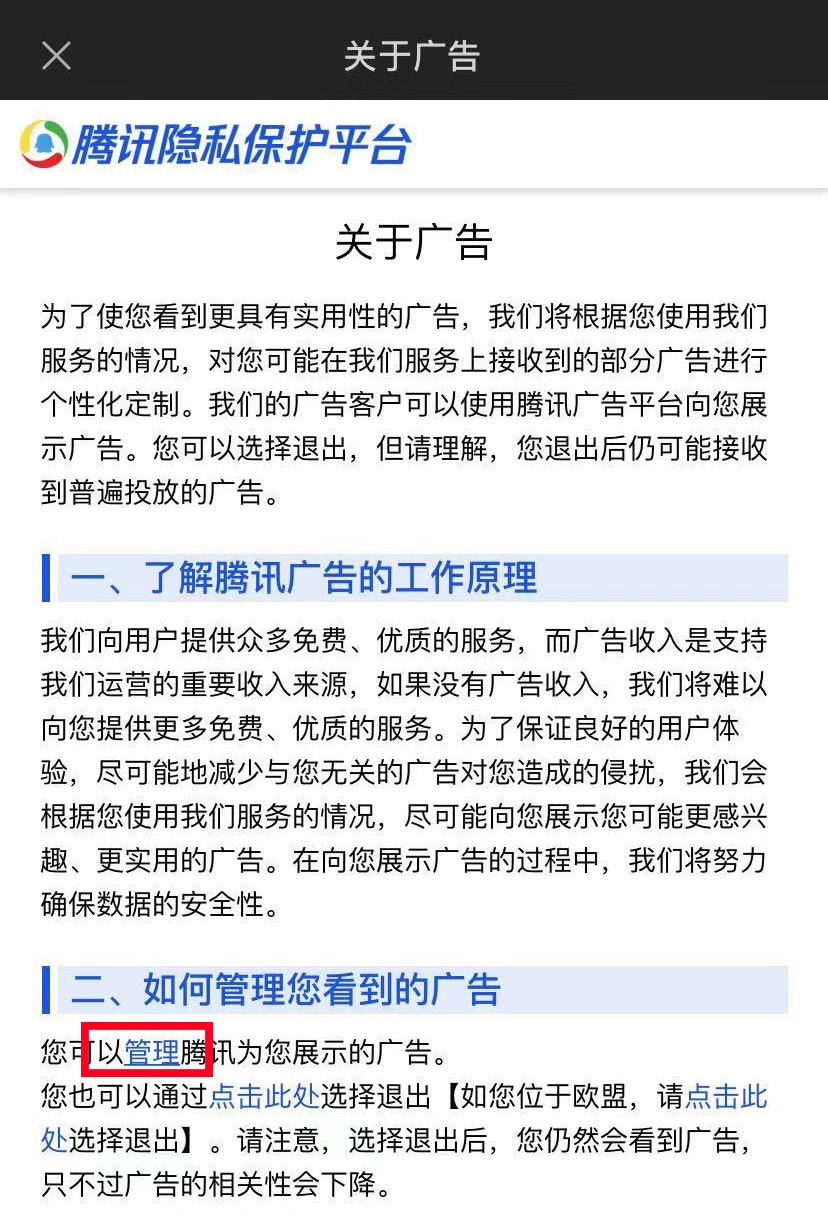
8. Turn Personalized Ads Off (Will Be Automatically Switched Back in Six Months)
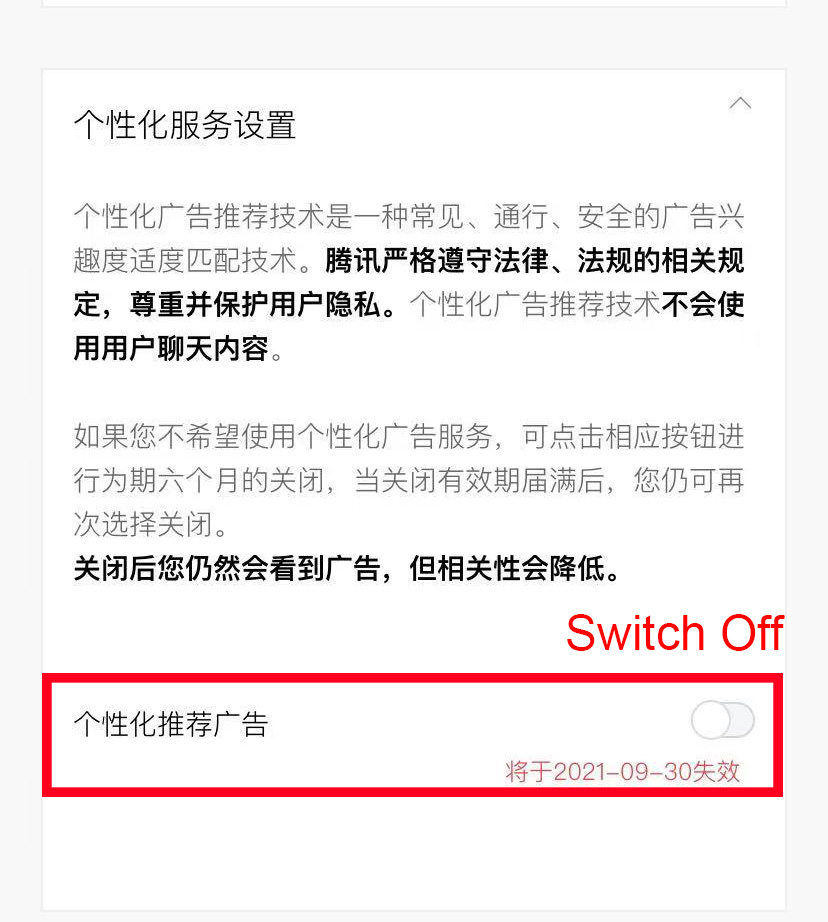
Admittedly, this likely won’t put an end to mobile eavesdropping, but it should feel less weird the next time an individual ad shows up on your Moments.
This is a place for show life about china, If these articles help you life better in china, Welcome to share this website to your friends, Or you can post questions about china life in FAQ, We will help you to find the right answer.


![[Collection]: Where To Buy Glasses (And Sunglasses)](https://www.life-china.cn/wp-content/uploads/2019/07/1550065266-440x264.jpg)



Recent Comments