Have you anything of value to say/sell, Shanghai? Have you recently opened some fabulous new thing that you want to promote? Have you been kicked out of every group chat for spam-posting? What if there was... another way. A harder way, yes. But a truer way. Nurturing your own private content oasis and leading the masses to it like the Pied Piper. WeChat Official Accounts. Those things in your feed you barely check. We know. We can see the numbers. It's never been particularly hard to set one up, though many shy away from the Chinese interface. Now it's in English, so you're out of excuses.
For you intrepid individuals, prepared to set sail into the choppy seas of WeChat media mogulity, this is how you set up your WeChat official account.
Step 1: Register Now
First off, get off your phone and get on a computer, it's better. Then go the WeChat Official Accounts Platform. Set the language in the top-right corner to English, if it isn't already, and bookmark that page, because it's the portal you'll log into to manage your WeChat channel. Do not go to admin.wechat.com, as channels created via that site are not visible in China.
Hit "Register Now."
Step 2: Input Basic Info

Email, verification code, password, confirm password. One account per email address.
Step 3: Select Location & Account Type

Location matters if you're registering with a company license, if you're just a random schmuck with things to say/sell (sans license) set it to Mainland China.

Now you're faced with the big question; Subscription or Service account? Nevermind WeChat at Work, it's basically a glorified company WeChat group. Shortcut to the end, choose Subscription account. You can post every day, but it will end up in that "Subscription" folder on your main WeChat feed that fills you with dread every time you accidentally tap it. Service accounts are for companies. You're not a company. If you decide later that you'd like to be a company, you can technically upgrade your Subscription account to a Service account (though not vice versa).
Step 4: Registration Info

Select Individual. If you have a business license, again, see the blue box above.

The ID used must be Chinese. No other way around it, and you have to scan the QR code with the WeChat account attached to that ID. That'll also become the automatic admin account, but you can change it later. However, the person who registers that account can't be changed; that person is, legally, the owner of that account. Maybe a good idea to make this little detail crystal clear to whoever it is you're borrowing the ID from. Your shitposting will be done in their name, legally speaking. It is, however, possible to migrate the followers, articles and library to another account later on.
The admin's mobile number can be whatever, though.
Step 5: Customize Your Official Account Info

Don't fuck around here, you can only change the name of your account twice per year, though your introduction can change 5 times per month. Note that the name of the account is not the same as the account's WeChat ID.
Step 6:????

What's all this nonsense? A whole other article, probably. This is the WeChat admin backend, and it's a beautiful mess. Thank your lucky stars it's in English now, the user experience has been lathered in Astroglide compared to two years ago. Poke around a bit, learn the ropes, the Subscription accounts don't have as many options or features as the Service accounts, but you can track readership numbers, group followers, even set up a custom menu and automatic responses, all the things you need to become a regular Rupert Murdoch.
But for posting, what you want is the option on the lefthand sidebar that reads "Management -> Create New Rich Media Material." Go hog wild. Post whatever you want! Once per day. The WeChat world is your oyster.

- Reassign Admin Powers; first off, have the account you'd like to be admin'd follow the account. Then scroll down the sidebar to "Settings -> Security Center -> Setting of Administrator and Operator". Here you can grant admin privileges to new users. Select Bundle the operator's WeChat, choose "Long-term" and search for the new admin's WeChat ID. Have the original admin scan the QR code, have the new admin confirm it on their WeChat, hey presto, admin privilege.
- Set A WeChat ID; otherwise it's just a mess of random numbers that's a real pain to search. Go to "Settings -> Account Info -> WeChat ID". You can only change this once per calendar year.
- Add A Logo/Thumbnail; Can't be more than 2mb, and can't be political or pornographic unless you want to get your Chinese ID holder in trouble. Upload it by going "Settings -> Account Info -> Press the Grey Icon".
Step 7: Followers/Profit
This one's on you, friend. Maybe make some QR stickers? Get people to follow your account with free booze. We've seen that one work before.
Handy Dandy Tools For Making Your Posts Look Real Good
First off, the WeChat editor is... okay. It's fine. It'll drive you slowly insane why does it randomly delete spaces between English words but if you want to blow people's minds, you're going to use a third-party formatting tool. The two we hear most about are 135editor and xiumi. They're entirely in Chinese, but with a bit of practice, you'll memorize where your favorite templates are.
Alternatively, you can just make the entire post in Photoshop or Indesign and post the whole thing as a single image. We've seen WeChat pros do that, looks real nice. It won't be keyword searchable, but you'll have total control of the layout, and the WeChat search function is useless garbage anyway.
Also use as many GIFs as possible.
MORE ABOUT HOW TO USE WECHAT
This is a place for show life about china, If these articles help you life better in china, Welcome to share this website to your friends, Or you can post questions about china life in FAQ, We will help you to find the right answer.

![[How To]: Set Up Your WeChat Official Account](https://www.life-china.cn/wp-content/uploads/2019/07/1523268006-1280x640.jpg)
![[How to]: Use DiDi Now That It’s In English](https://www.life-china.cn/wp-content/uploads/2019/07/1496225292-440x264.jpg)
![[How To]: Play the Lottery in Shanghai](https://www.life-china.cn/wp-content/uploads/2019/07/1530532366-440x264.jpg)
![[How to]: Buy Movie Tickets With WeChat, AliPay, And Gewara](https://www.life-china.cn/wp-content/uploads/2019/07/1452157083-440x264.jpg)
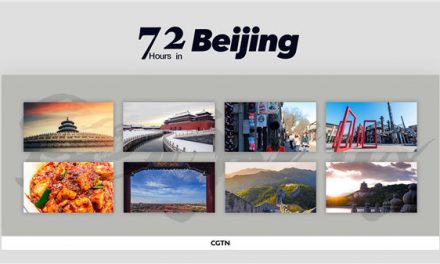
Recent Comments