This article was originally published in 2015, when Alipay first became all the rage. Since then, it's changed our lives (better? worse?) and become second nature for those of us living in China. We went back to review the article in May 2019 and found that while there have been a few changes — which we have added in below — the general process remains the same. Welcome to the future!
Updated on May 15, 2019 for Version 10.1.62
Alipay, a.k.a. Zhi Fu Bao 支付宝 has been around for a while, but regular app tweaking means that the set up sometimes changes. The all-encompassing mobile payment service lets you pay for airline tickets instantly, transfer money to your landlord without leaving your couch, pay for cabs, Didi and utility bills, or buy a street beer at Family Mart with just a quick scan of your phone. To join the magical wonderland of mobile payments, check the in-depth guide below on setting up Alipay and connecting a Chinese bank account. (For WeChat Pay, click here.)
Step 1: Download Alipay and Sign Up with Your Phone Number
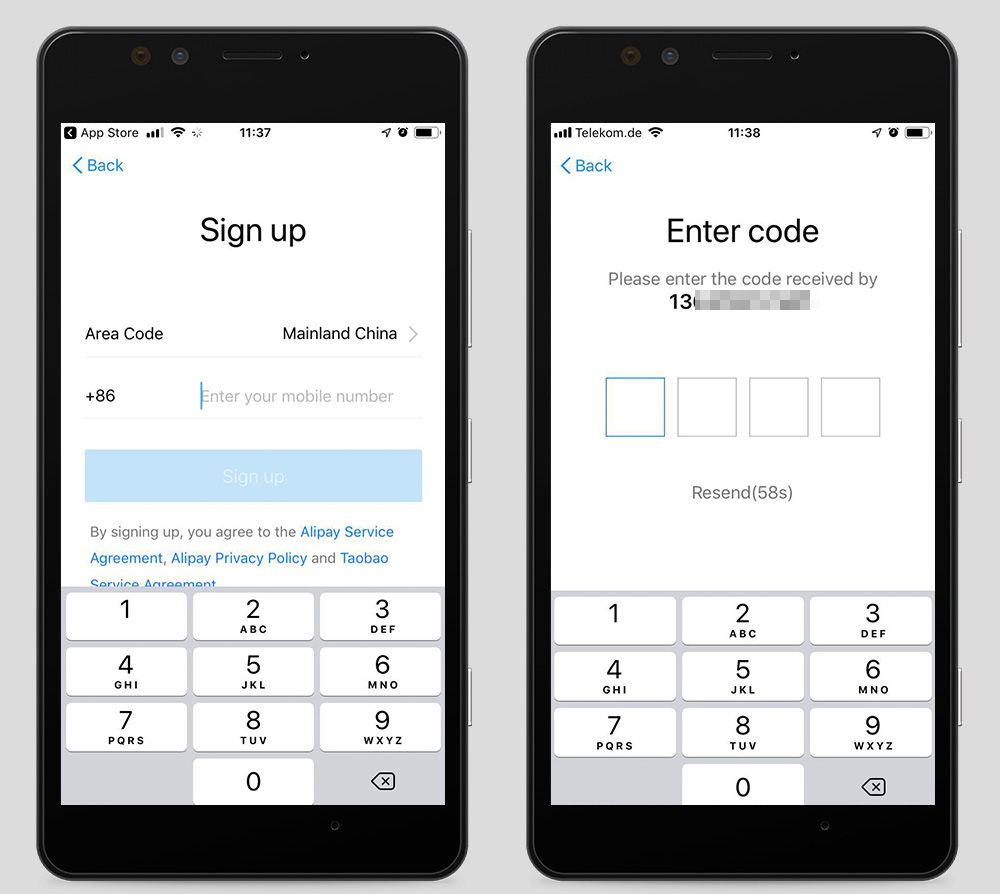
Get the latest version of the app from your app store or download at Alipay's website, then sign up with a valid mobile phone number. Alipay will send a text message with a confirmation code to the number, which you will have to input. Set a password on the next screen or enable touch ID if your phone supports it, and the app will log you in automatically.
Next, let's add a bank card.
Step 2: Add Your Bank Card

Tap "Me" on the bottom right corner, then tap "Bank Cards". If you haven't added a card before, it'll say "Add Card" which you should proceed to tap. You can also hit the plus sign in the top right-hand corner for the same function. If you already have cards added, this page will display the number of cards you have.
Step 3: Enter Your Bank Card Info
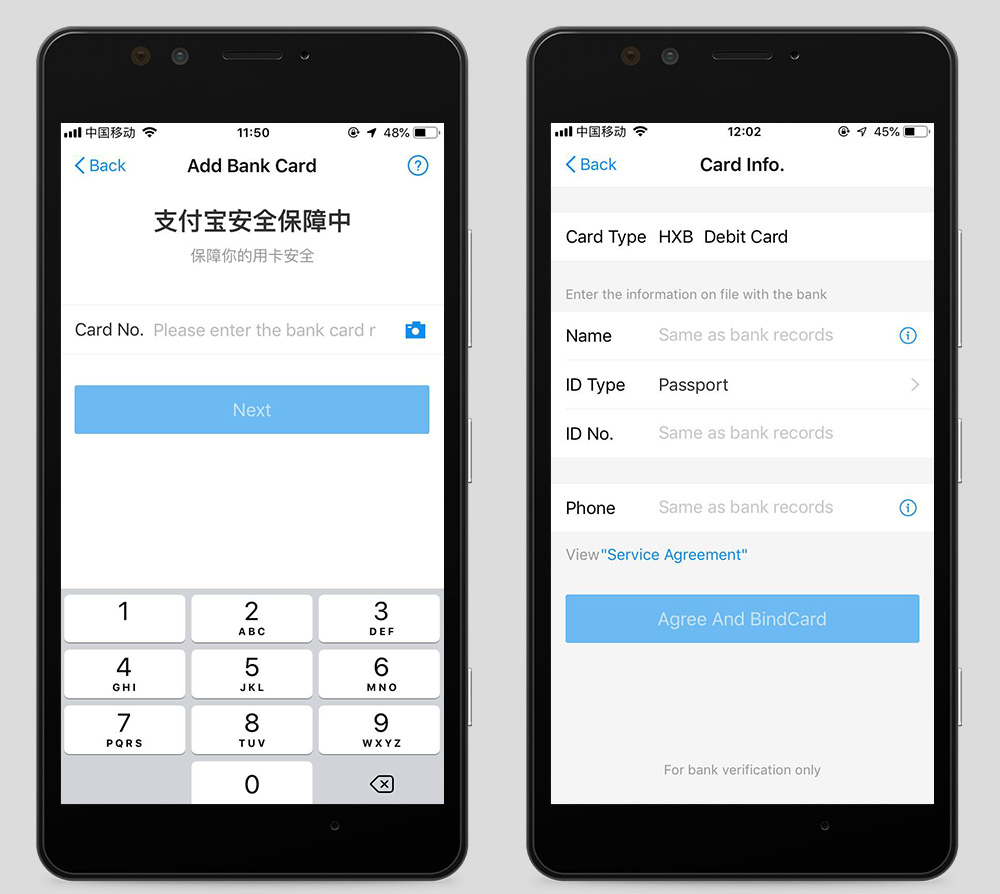
Here is where you enter your Chinese bank card number. You can add foreign debit and credit cards here too, but to add funds into your Alipay balance you’ll need to add the Chinese one first. Hit next, and Alipay will display the name of your bank beside "Card Type". Fill in your name and other information.
Step 4: Confirm Your Phone Number and Other Info Registered With Your Bank
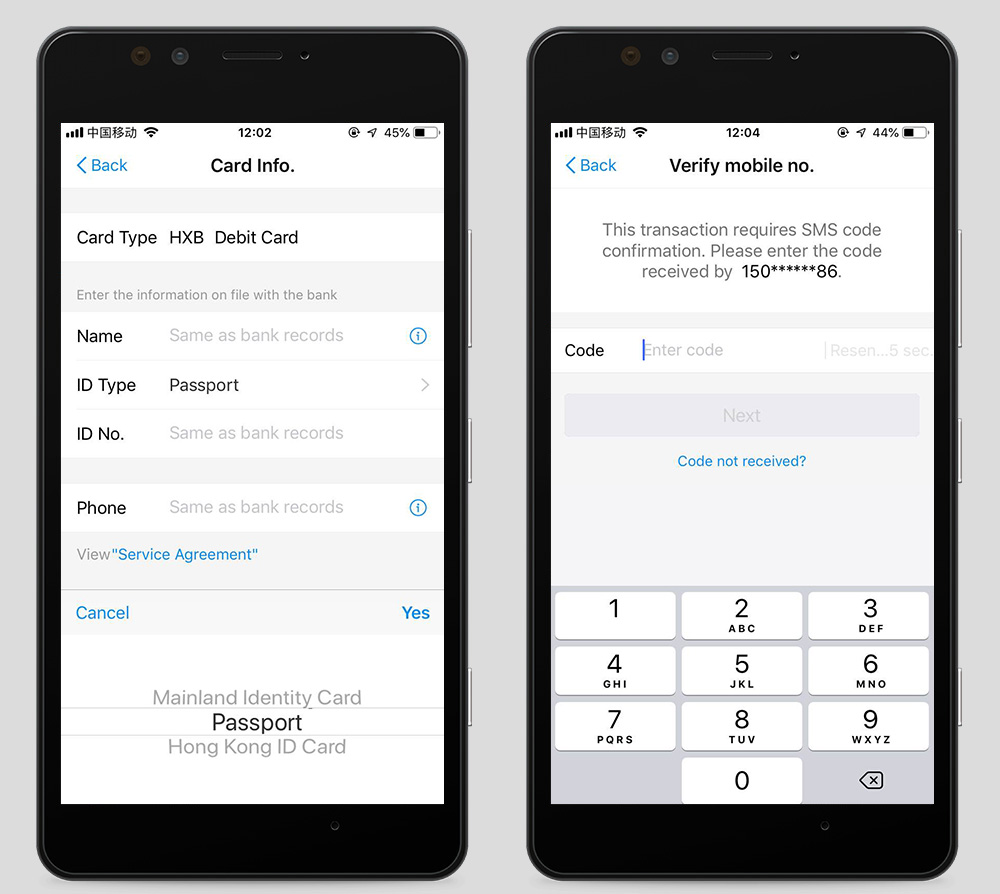
Be sure to select the type of ID you have and enter in your personal information exactly the way it is registered at the bank. This is super important. If you run into any errors after completing the information, it means that your bank records are somehow different from what you have entered.
Try spelling your name in all caps and make sure that you are using the same special characters and phone number that your bank has on file. If none of this works, you can try going to your bank and setting up your Alipay account with the assistance of the bank's staff.
Alipay will send a text message containing a confirmation code to the phone number you've entered for your bank account. Enter this code to finish linking your bank card to Alipay. The next page you see should have a little Alipay logo with the Chinese characters “添加成功” underneath.
Step 5: Make Payments!
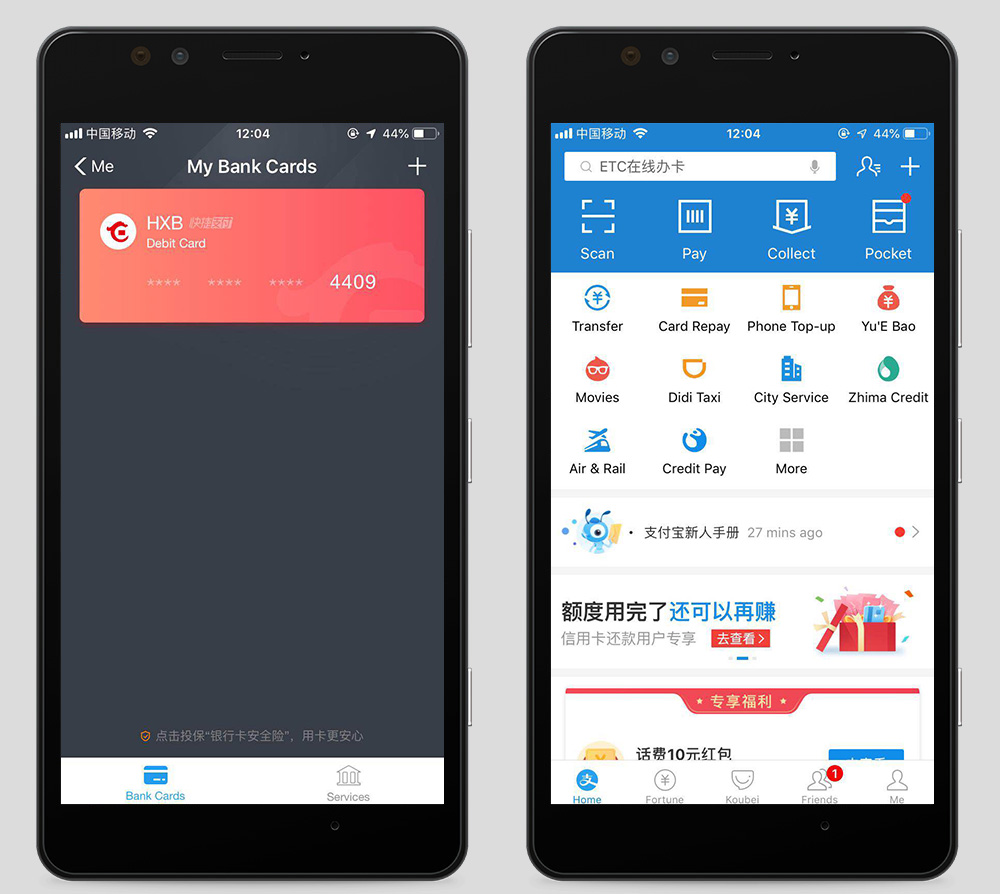
Your bank card will now appear in the "Bank Cards" section. With that, you can make purchases with your phone just about anywhere in China. For on location payments, just tap the "Pay" button to load your personal QR code that can be scanned by friends and retailers.
Tap the scan button to make payments online at sites like, oh, let's say SmartTicket.cn. Alipay will also now be an automatic option for payments within mobile apps like Didi, Meituan, and of course, Taobao.
Here’s all the other things you can do.
This is a place for show life about china, If these articles help you life better in china, Welcome to share this website to your friends, Or you can post questions about china life in FAQ, We will help you to find the right answer.






Recent Comments